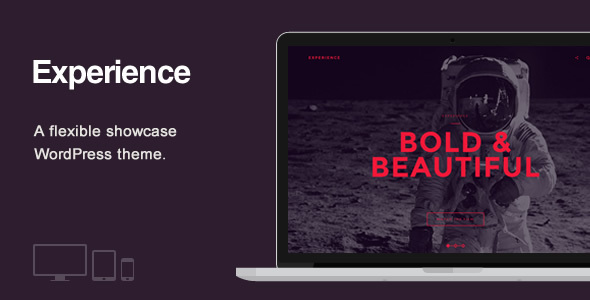Getting Support
If you have any questions to ask before purchasing or you encounter a bug in the theme you can get fast, reliable support by posting on the item’s comments page. When posting follow up responses to your question or issue please use the “reply” button on your original post so your conversation is threaded. This makes it easier to follow and quicker to assist you.
Why isn’t Visual Composer bundled with the theme?
There are several reasons why Visual Composer is not included directly in the theme.
The developers of Visual Composer have put in thousands of hours of work creating and maintaining the plugin and they continue to release regular updates with fixes and new features. Their hard work deserves your support.
By purchasing your own license for Visual Composer you will be able to receive support directly from the people who know the plugin best – the plugin developers.
When premium plugins are bundled with themes users must wait until the theme’s developer releases an updated version of the theme that includes the update for the plugin. By purchasing a Visual Composer license you can get important plugin security updates as soon as they are released.
Click here to get the Visual Composer plugin
Feature List
- Bold & Beautiful – A bold, eye catching design that can be customized to match your brand
- Compatibility – Works with WordPress 4.3+ and all modern browsers.
- Visual Composer compatibility (sold separately)
- Purpose built custom Visual Composer elements
- Customized pre-existing Visual Composer elements
- Visual Compose elements extended with theme specific options
- Customizable page headers
- 4 header styles: None, small, fill screen and slider
- Image and video backgrounds (video backgrounds require Visual Composer – sold separately)
- Parallax scrolling effect (requires Visual Composer – sold separately)
- Animated scroll down link
- Translation ready – Includes .po and WPML configuration .xml files
- Responsive – Looks great from desktop down to smart phone
- Extensive theme options – Powered by Redux Framework. Change settings, styling, layout and content via the theme options or WP Customizer
- Template options – Tweak specific pages with built in page, post and custom post type options
- Colour scheme presets
- Navigation panel – Possibly the coolest navigation animation ever!
- Full screen site search – header search toggle button and animated search panel reveal
- Social Network Buttons – header social toggle button and animated social panel reveal
- Demo content – XML files from each of the theme demos for you to import straight into your WordPress site (excludes images)
- Well documented – 2500+ word documentation file
- Great Support – Reliable, fast support from an Elite Themeforest author with 8200+ sales
- Custom page templates
- Custom 404 page template
- Post archives grid – Narrow, Boxed and Fluid
- Portfolio custom post type (customizable with Visual Composer – sold separately)
- Portfolio custom post type archives – Grid and Full Width
- Much more…
- Contact Form 7 support
- Child Theme included
- Full screen image and YouTube backgrounds
- Footer widget area
Updates
Version 1.1.0 – 15 April 2016
- Fixed WordPress 4.5 JavaScript error
Version 1.0.9 – 10 March 2016
- Fixed header content vertical alignment on 404, archive, home and search templates (missed in last update)<l/i>
- More IE11 flexbox fixes (compensate for .vc_iefixer-flexbox not being applied by Visual Composer plugin)<l/i>
- Fixed header scroll link<l/i>
Version 1.0.8 – 05 March 2016
- Lots of CSS tweaks
- Possibe fix forvertical align centre bug in IE11
- Restored [vc_custom_heading] to Visual Composer plugin default (instead added a custom [experience_heading] element to Experience Visual Composer Extension plugin)
- Updated bundled version of Experience Visual Composer Extension plugin
- Updated translation files
NOTICE:This update restores the vc_custom_heading Visual Composer element to the plugin’s default. If you have imported the demo content from a previous version of the theme or you have created your site using the visual composer heading element you should update the Experience Visual Composer Extension plugin and switch your headings to the new experience_heading element. This can be done quickly following these steps:
- Go to the page’s edit screen and clicking the classic editor button above Visual Composer.
- Click on the HTML tab on the content editor and copy the page’s content.
- Paste the page content into a text editor and use the text editor’s find/replace tool to find “vc_custom_heading” and replace it with “experience_heading”.
- Copy the new page content and paste it back into the HTML view of the page’s content editor.
- Click the save button to save the changes.
Version 1.0.7 – 02 March 2016
- Fixed Ajax loading bug
- Fixed portfolio related post tax_query field parameter value
Version 1.0.6 – 24 February 2016
- Fixed portfolio archive pagination Ajax loading
Version 1.0.5 – 23 February 2016
- Tweak image alignment CSS so that images aren’t stretched to fill content area width
- Dynamic CSS file now saves in uploads directory
- Visual Composer 4.10 compatibility
- Improved theme option descriptions
- Improved page option descriptions
- Added parallax speed option to page, post, portfolio item and archive header
- Updated translation POT file
Version 1.0.4 – 06 February 2016
- Fixed navigation CSS bug in Firefox
- Hide video backgrounds on mobile devices (because devices can’t play them)
- Updated documentation
Version 1.0.3 – 29 January 2016
- Fixed language toggle markup
- Fixed colour scheme presets not being set
- Corrected typos
- Updated .pot file
Version 1.0.2 – 28 January 2016
- Fixed TGMA plugin activation class bug
- Fixed webkit input autofill background and text colour
- Page no longer auto scrolls after new blog posts are loaded
- Added two dummy content XMLs
- Added two colour presets
- Updated theme .pot file
Version 1.0.1 – 27 January 2016
- CSS tweaks
- Typo corrections
Version 1.0.0 – 26 January 2016
- Initial release