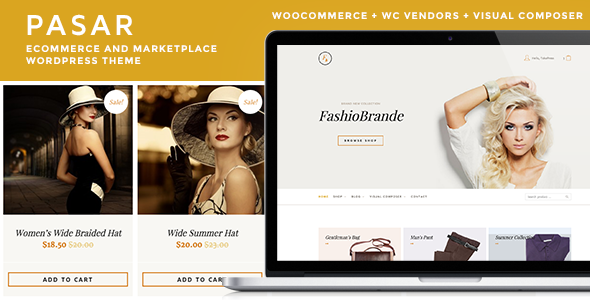Pasar is another WooCommerce WordPress Theme from TokoPress to help you building your online store quickly with powerful WooCommerce WordPress plugin.
Pasar also supports WC Vendors plugin that allows you to turn your store into a vendor marketplace. You can assign existing products to vendors, or they can add and edit their own ones. Every vendor will have a dedicated vendor page on your site where they will be able to list all of their products, but they will also show up in your normal shop pages so you can sell your own products alongside those of your vendors.
Demo (Standard): http://demo.toko.press/pasar/standard/
Demo (with WC Vendors): http://demo.toko.press/pasar/wcvendors/
COMPATIBILITY:
- WordPress 4.1+ (self-hosted)
- WooCommerce 2.3
Video Tutorials
WooCommerce Video Tutorials
- 01 – What is WooCommerce?
- 02 – How To Install WooCommerce WordPress Plugin?
- 03 – How To Import WooCommerce Dummy Data?
- 04 – How To Get Better Product URL With Custom Permalink?
- 05 – How To Use Shop Page For Homepage?
- 06 – How To Display Product Categories On Shop Page?
- 07 – How To Change Shop Currency?
- 08 – How To Add A Simple Product?
- 09 – How To Sell A Service Product?
- 10 – How To Sell A Digital Product?
- 11 – How To Sell An Affiliate Product?
- 12 – How To Use Product Attributes?
- 13 – How To Add A Variable Product With Variations?
- 14 – How To Change Product Images Size?
- 15 – What Are Up Sells and Cross Sells?
- 16 – How To Create A Coupon Code?
- 17 – How To Add Terms & Conditions At Checkout Page?
- 18 – How To Enable Registration On “My Account” Page?
- 19 – What is System Status page?
WC Vendors Video Tutorials
- 01 – WC Vendors – Installation
- 02 – WC Vendors – Add/Edit Vendor Manually
- 03 – WC Vendors – Vendor Registration Process
- 04 – WC Vendors – Vendors Page
- 05 – WC Vendors – Vendor Commissions
- 06 – WC Vendors – Vendor Payments
- 07 – WC Vendors – Vendor Dashboard
FEATURES
- WooCommerce plugin compatible
- WC Vendors plugin compatible
- Visual Composer ready (included)
- Translation Ready
- .po/.mo file is available
- Codestyling Localization plugin compatible
- Multilingual Ready
- WPML plugin compatible
- Purchase WPML plugin separately
- Post Formats Support
- Standard
- Aside
- Audio
- Image
- Gallery
- Link
- Quote
- Status
- Video
- WordPress-standard Theme Auto Update
- White Label Theme Options
- Theme Customizer Ready
- Child Theme Ready
- Custom Favicon
- Custom Background
- Custom Header
- ... and all standard WordPress features …
CREDITS
IMAGES
Images are not included in theme download package.
- Hiresstock
- Shutterstocks
- Photodune
- PicJumbo
Changelogs
1.1.8 – 23 April 2016
- updated: Visual Composer 4.11.2.1
1.1.7 – 9 April 2016
- added: option to change site logo height
- added: Mailchimp Pro plugin support
- updated: Visual Composer Plugin v4.11.1
- updated: TGMPA message is dismissable now
- fixed: responsive header menu issue on iPhone 4/5
- fixed: vc product categories issue
1.1.6 – 12 March 2016
- updated: Visual Composer Plugin v4.10
1.1.5 – 22 January 2016
- added: compatible with WooCommerce 2.5.0
- updated: TGMPA v2.5.2
- updated: Visual Composer Plugin v4.9.2
1.1.4 – 24 November 2015
- updated: Visual Composer Plugin v4.8.1
- updated: contact form
- updated: woocommerce overide template
1.1.3 – 9 October 2015
- updated: Visual Composer Plugin v4.7.4
1.1.2 – 26 August 2015
- added: option to choose Fonts from Appearance – Customize – Fonts
- added: option to show/hide sticky header, default is hide
- updated: improvements on sticky header and responsive
- updated: use WP4.3 Site Icon feature to replace favicon uploader
- updated: WooCommerce 2.4 compatibility
- fixed: double title output
- fixed: VC product categories issue, show all categories
1.1.1 – 14 july 2015
- fixed: header cart fragment
- fixed: woocommerce product columns issue
1.1 – 20 June 2015
- added: sticky header style
- added: more customizer options
- updated: Visual Composer 4.5.3, addressing PrettyPhoto security issue